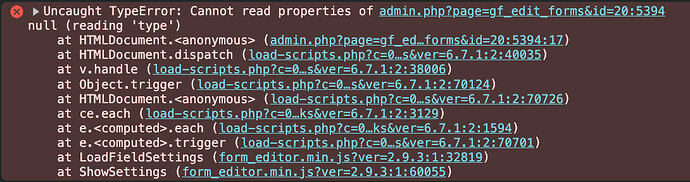When I click on the “Submit” button, one would expect the Field Settings for the Submit Button to appear. Instead, nothing happens and this JS error appears in the console.
Things I have attempted.
- Clearing all browser caches.
- Removing all caching type plugins.
- Setting to use Default Twnety Twenty Three or Twenty Twenty Four Theme
- Deactivating all other plugins and especially any related to Gravity Forms
- Updating Gravity Forms to current, 2.9.3 at the time of this writing.
- Toggling “No Conflict” mode on/off.
All other fields seem to expose their Field Settings as expected in Admin when clicked on. Seems to only be the Submit button having this behavior.