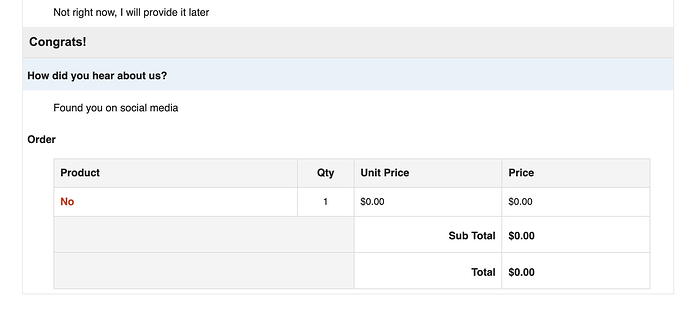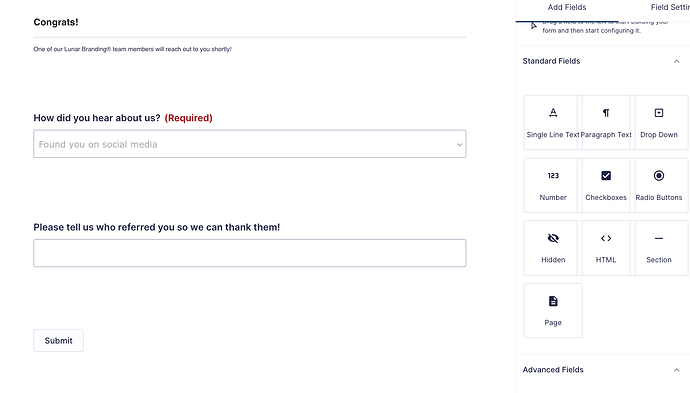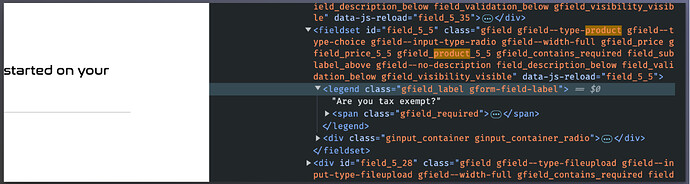We have created an extensive client onboarding form and can’t seem to delete an “order/product/price” section at the foot of the form when it is received. We cannot find out how or where to delete it?
The order summary is displayed because the form includes a product type field. If you replace that field with a field from the standard or advanced panels, the order summary won’t be added.
Thanks for the response, Richard, but the product type field is not shown in the back end (see screen cap) so we don’t know where to replace it? Is this just a glitch?
You’ll need to click on each field to determine its field type, including those that are located earlier in the form.
i went through the entire form (see a draft here New Client Onboarding | Lunar Branding) and there is no inclusion of the product field.
i went through the entire form (see a draft here New Client Onboarding | Lunar Branding) and the product field is nowhere to be found!
Do you have an answer for me or do I need to set this form up again. I am trying to avoid it as it is a long job.
This topic was automatically closed 24 hours after the last reply. New replies are no longer allowed.