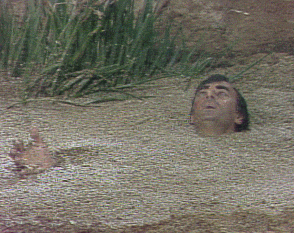Greetings,
-
I have two name fields (applicant 01 and applicant 02), both only showing first and last names. Both fields are mandatory.
-
I have a “Select Primary” radio field with two options; the first and last names of applicant 01 or applicant 02. These are dynamically populated using Live Merge Tags from GravityPerks “Populate Anything” add-on.
-
I have a third “Primary Contact” name field, which should populate the name (first and last) of the SELECTED applicant from the “Select Primary” radio field.
I have been unsuccessful so far. Is it even possible that one field’s (i.e. name) VALUE can be populated conditionally from ONE of a list of existing fields?
 .
.