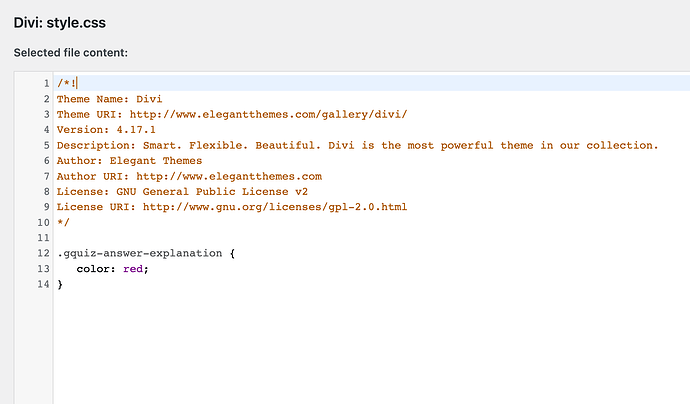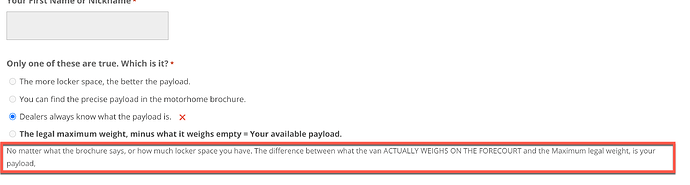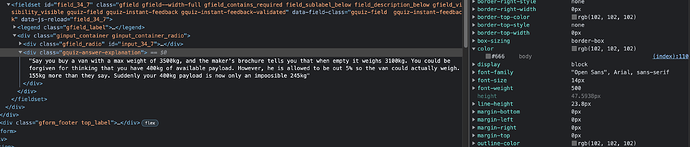I want to change the color of the Quiz Answer Explanation text when it pops up. How can I do this? Thanks
Hello James,
You can do that by adding some custom CSS, targeting the gquiz-answer-explanation class, here is an example
.gquiz-answer-explanation {
color: red;
}
If you want that to be applied to one form only, just add the form wrapper div id before the class, like this
#gform_x .gquiz-answer-explanation {
color: red;
}
where x is the form id.
This article contains detailed information about where to add custom CSS
Regards,
Sherif
Do you have a link to this form so I can inspect it? I’m suspecting it could be a caching issue.
I use WP Rocket. However clear the cache and even disabling WP Rocket doesn’t help
I inspected the form and the CSS is not applied
I noticed you are using Divi, can you try clearing its cache as mentioned in this article?
Thanks, yes Ive cleared the divi and Rocket caches. It will probably be something to do with Divi, most everything that ever goes wrong is.
OK. Thank you, you got me looking… rather than the style.css, I found a Custom CSS Box in the Divi Theme Options dashboard. Added it there and it is now working. ![]()
Right now the correct answer when shown is bold, how could I make that red as well as bold?
I’m glad that worked!
you can try this
.gquiz-answer-explanation {
color: red;
font-weight: bold;
}
Also, you can change red with any other color, you can use this tool to get the hex code for the color you want and put it instead of red, for example like this
.gquiz-answer-explanation {
color: #911919;
font-weight: bold;
}
This topic was automatically closed 30 days after the last reply. New replies are no longer allowed.