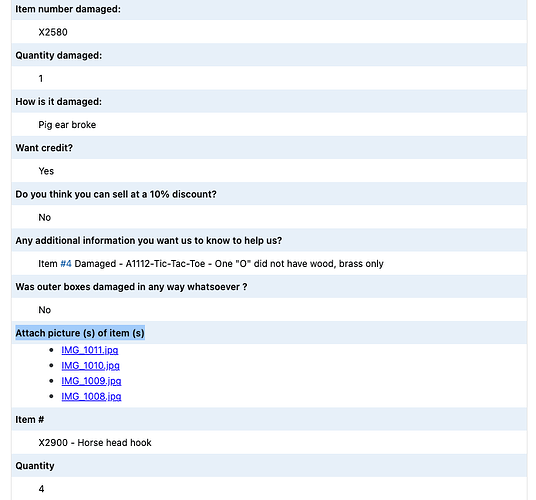Hi,
I’d like to access the file uploaded in the entry on July 2022 but it cannot access the files anymore, and show as 404 not found.
But on July 2022, still have file uploaded and can accessible on some entry.
Is there any possible caused why some entry can access the file uploaded and some cannot?
I’ve attached the notification email that I got when the entry was submitted, and see in " Attach picture (s) of item (s)" filed. You will see have multiple files uploaded.
I’ve checked in this path and those files uploaded in this entry don’t have exists. But still see other files that come from entry on July 2022. (please see the screenshot below)
Another question is:
- If I’ve updated fields in the form, such as added the conditional logic for the field uploads or removed field. Is it possible to remove the file was uploaded before update the fields?
- When file uploaded was deleted from the server? Is there any default limitation of the file upload?
Thank you in advance, and let me know if you need more information.
Regards,
Sandy [Pronto Marketing]