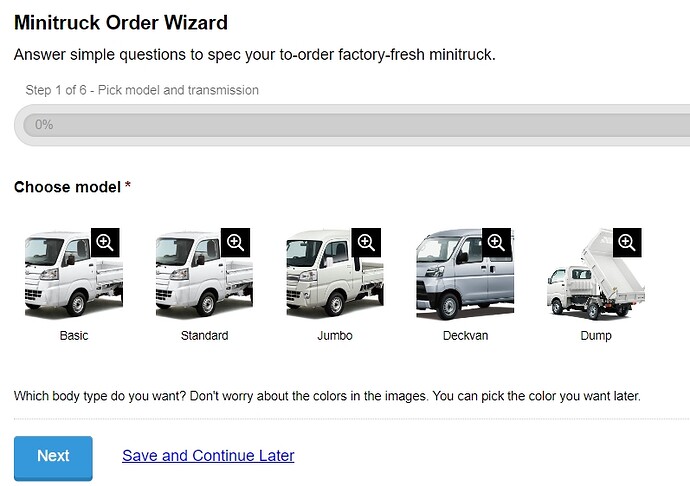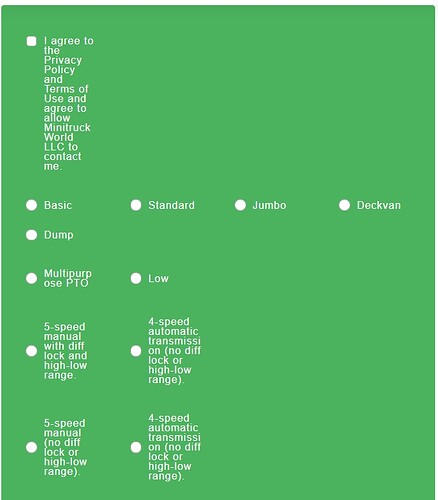Hi. I am using Thrive Architect, Gravity Forms and Jet Sloth Image choices. I have built my Gravity Form. It uses quite a lot of conditional logic, but I have tested in in Preview and it works as desired and displays correctly:
I followed these instructions first to put the form in a Lightbox, and then in a page using Thrive Themes Architect:
The only part of the instructions I was not able to follow was where it said I should enter information in the Placeholder field, as I could not find such a field under the Appearance tab.
My form is a multi-page form using the Paging element in Gravity Forms and hides or shows fields based on conditional logic. I don’t know if that could be an issue.
However, having followed the instructions, the form came out completely garbled liked this:
https://minitruck.world/sample-page/
Can anyone give me guidance about how to sort this out? It all looked so easy and slick on the instructional page.
Thanks in advance.