What is the css code for changing the size and color of the font inside the total pricing field?
Please share a link to the page on your site where we can see the form. Thank you.
The site is in maintenance mode and I can’t turn it on yet. Is there a orivate email I can send login details?
Hello. Please click my name and then ‘Message’ to send whatever you need to. Thank you.
There were some styles being applied by Bootstrap that needed to be overridden.
You can add this CSS to your theme (or child theme) stylesheet or via the Appearance Customizer (Appearance → Customize → Additional CSS):
body .gform_wrapper input.ginput_total {
color: #000!important;
}
See also this article for additional information about placing CSS snippets: https://docs.gravityforms.com/where-to-put-your-custom-css/
This is what your total field looks like after applying that:
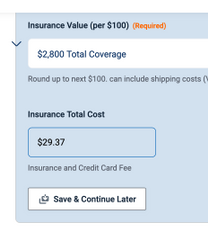
You can change the color to whatever you like. If you have any other questions, please let us know.
I would also like to make the font bigger and bold. The total field background is still not white like the rest of the form fields
Try this CSS which should override all other styles:
#gform_wrapper_2 input.ginput_total {
background-color: #FFF!important;
color: #000!important;
font-size: 150%!important;
font-weight: bold!important;
}
Screenshot of that applied to your form: Screenshot on 2023-11-09 at 12-26-54.png - Droplr
That is targeted to form 2 only. If you want to apply to the total field in all forms, change the first line to this:
.gform_wrapper input.ginput_total {
You can add this CSS to your theme (or child theme) stylesheet or via the Appearance Customizer (Appearance → Customize → Additional CSS)
See also this article for additional information about placing CSS snippets: https://docs.gravityforms.com/where-to-put-your-custom-css/
Thank you. This worked perfectly
Thank you,
Shannon Michael (CTO, Founder)