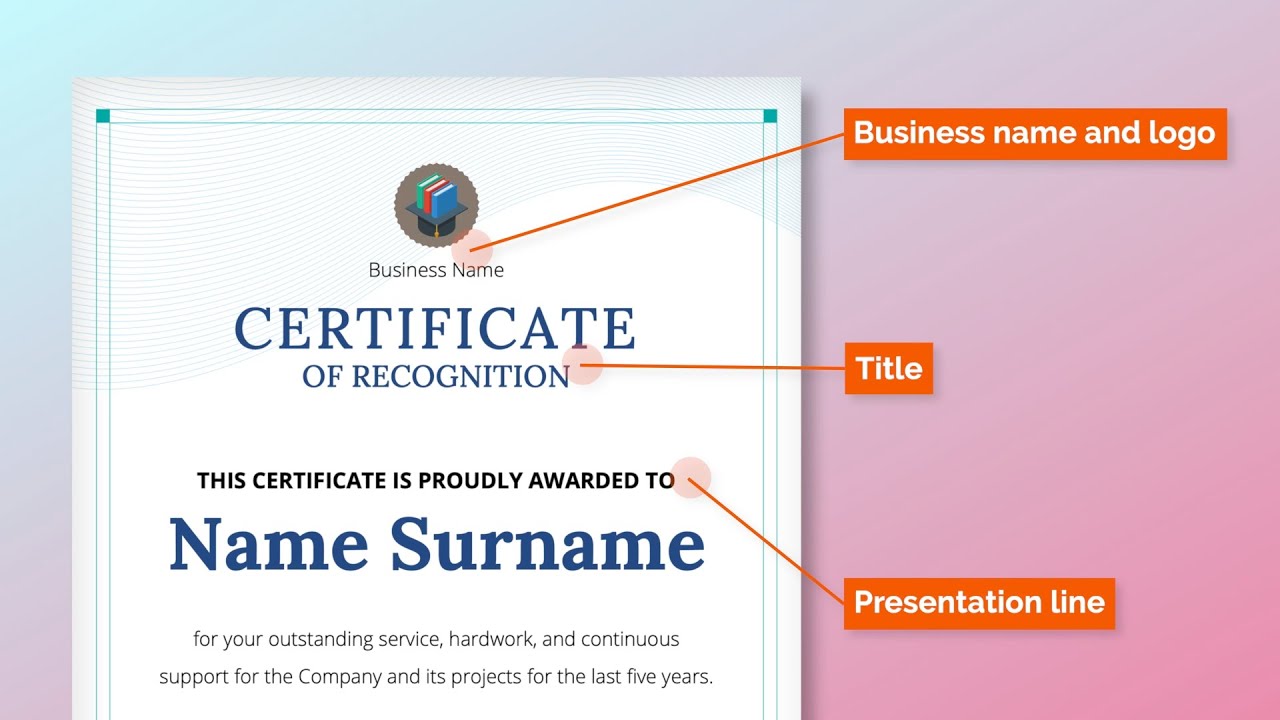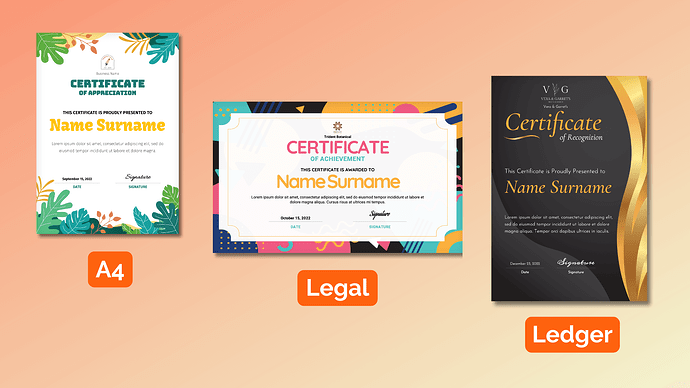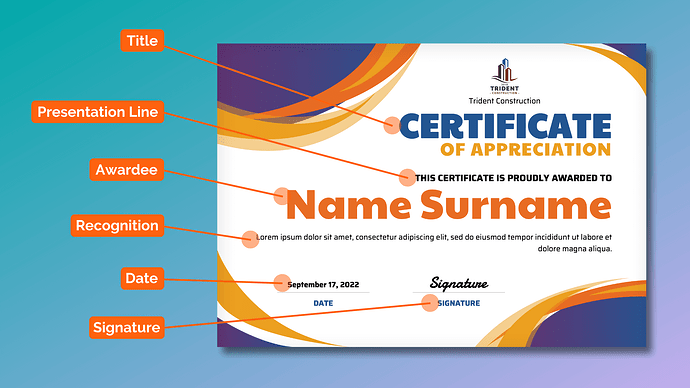I’m excited to say that Gravity PDF now offers six certificate templates in the online store that can be integrated with any of your forms. You can easily personalize a certificate with your logo, change all the text, and pick any paper size and orientation. Here’s the shiny marketing video introducing the new products:
These products have been a long time coming, and it’s a relief to finally launch them. I had the initial design work completed back in May 2020 and beta versions of these templates ready at the beginning of 2021. I feel like I’ve been talking about them through our various marketing channels forever ![]() .
.
As for why it took so long, the initial build supported A4 and Letter paper in landscape or portrait orientation. Because Gravity PDF allows any paper size possible we didn’t think it would be practical to support them all (turns out this initial assessment was wrong!). Then in the first half of 2021 we were scrambling to get Gravity PDF 6.0 ready in time for the upcoming Gravity Forms 2.5 release. It all snowballed from there with some of our team being affected by COVID, us having to prioritise updates to existing products like the Previewer add-on, and the growing number of customers making use of our Bespoke PDF development service. Suffice to say, when we finally circled back to this project it was two years later! ![]()
Anyway, we picked the project back up at the beginning of April with the aim to launch them by the end of the month (swing and a miss). If you remember earlier I mentioned the certificates were limited to A4 and Letter paper. I wasn’t happy selling a product on-mass with such a severe limitation, so we went back to the drawing board and rebuild each template from the ground up using, what I like to call, a “smart scaling system”. The long and the short of it is these certificates now support any paper and orientation you can throw at it and we were able to do this with some clever scaling mathematics (I think it was clever anyway). The only gotcha is the font size doesn’t auto-scale with the paper size and you adjust this manually. I did think about automating this, but that takes away existing control from users. I think we’ve struck a nice balance between settings vs function.
Other challenges of the build was dealing with variable-length content. These PDFs need to always generate a single page document, so how do you successfully handle long names, or an excessive amount of content? Each element in the PDF has a defined content area. If the text is too long and would break outside that area then the font size is automatically decreased until it does fit.
Another tricky area was correctly handling characters that were not available in a particular font family. Gravity PDF has an automatic character substitution feature which will swap out the font for that particular character. But having one character amongst a string of characters use a different font gave very poor results. So we had to write an algorithm that would detect if a font supported all characters in a string before we used it.
We solved the last of the issues this month, built all the product pages, wrote the documentation, and added each certificate to our demo site. So now, two years later, I can officially launch 'em.
I hope you find these certificates useful and would love to hear how you are making use of them.
Happy PDFing!