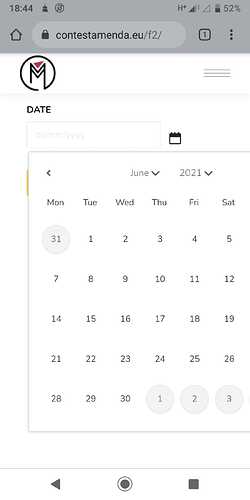Hi,
after multiple updates to GF and the theme I use, the datepicker has changed (much stylish now) but on mobile is too big. Is there a way to make it look smaller?
Thanks.
1 Like
Hello. I recommend first checking to see how it looks in the form preview, or with a default theme like Twenty Twenty, and if it is no better, please open a support ticket:
Thank you.
To whom it may concern:
This snippet will adjust the size for both desktop and mobile devices:
.gform-theme-datepicker {
transform: scale(.75);
}
This snippet will adjust the size for smaller mobile devices only:
@media ( max-width: 768px ) {
.gform-theme-datepicker {
transform: scale(.75);
}
}
1 Like
Thanks for sharing that CSS @user5f33d6cd4ab78826.