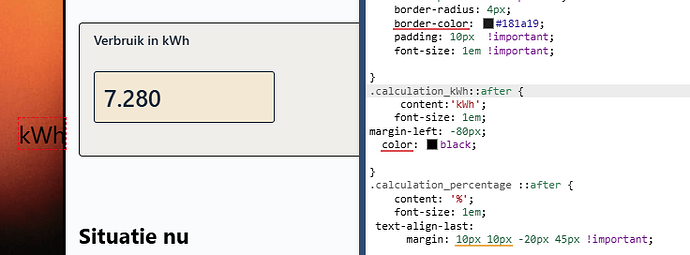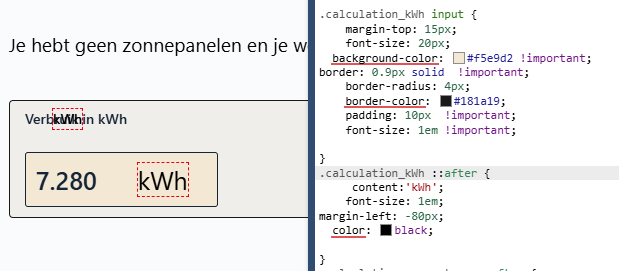I search for an hour now to find a help file or discussion here how to add a % or ‘kWh’ after the number in the number field., but could not find it anymore.. Anyone?
Its something like:
.class-name:after {
content:'kWh'
}
but the text is below the number field. what I try with marges, it does not work.
david
April 16, 2025, 9:57pm
2
Do you have a visual of what you’re after? Do you want it to appear inline with whatever is entered in the field or just inside the input aligned to the right?
Hi David,
the calculated fiueld has a css selector: ‘calculation_kWh’.calculation_kWh::after
Now I add a space like: .calculation_kWh ::after
Should I use another class id just for the number field?
the css:
.calculation_kWh input {
margin-top: 15px;
font-size: 20px;
background-color: #f5e9d2 !important;
border: 0.9px solid !important;
border-radius: 4px;
border-color: #181a19;
padding: 10px !important;
font-size: 1em !important;
}
.calculation_kWh::after {
content:'kWh';
font-size: 1em;
margin-left: -80px;
color: black;
}
toothless
April 18, 2025, 12:19pm
4
Hi Keesjan,
Could you please share your webpage URL so we can take a closer look and assist you?
david
April 18, 2025, 6:20pm
5
Looks like you’re pretty close here! Try tweaking this bit to:
.calculation_kWh .ginput_container::after {
content:'kWh';
font-size: 1em;
margin-left: -80px;
color: black;
}
This should scope that text to only show up after the input.
yes @david that did the trick! Still learning…
1 Like
system
May 22, 2025, 2:22pm
7
This topic was automatically closed 30 days after the last reply. New replies are no longer allowed.